




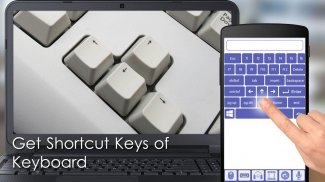

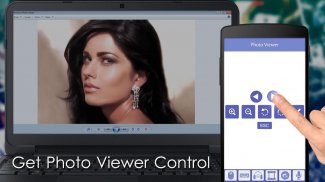
PC Remote Control

Описание PC Remote Control
PC Remote Control needs DESKTOP APP to be installed on your PC for connection.
PC Remote Control app provide you fact and easy access to your Window/Mac Computer through mobile device.This app enable you to control the PC beyond mouse and keyboard!
This app requires Desktop application to create connection with PC.Please download it from following link
http://hostkode.com/remotecontrol/download.html
This is an All in One Remote Control that includes:
-Mouse
-Keyboard
-Speech recognition
-Media Player
-Slideshows
-Shortcuts
Mouse Remote Control
This Enable you to use your device screen as mouse .You can control the cursor by moving your finger over screen along with the Left/Right Mouse Button.
Keyboard Remote Control
Use Virtual Android keyboard to type characters on your PC. Important keys like Windows, Escape ,Control,Shift are also available.
Media Remote Control
Control the media player using your device remotely. Supported are Windows Media Player, iTunes, VLC and more.
Slideshow Remote Control
Control your slideshows directly from your smartphone. This works with Powerpoint , Adobe Reader and Windows Media Center.
Shortcuts
Use the most common keyboard shortcuts to work faster.
Удаленное управление нуждается настольное приложение быть установлены на вашем компьютере для подключения.
ПК приложение дистанционного управления предоставить вам факт и легкий доступ к вашему окну / компьютер Mac с помощью мобильных device.This приложение позволяющих контролировать PC за мышью и клавиатурой!
Это приложение требует настольное приложение для создания соединения с PC.Please скачать его из следующей ссылке
http://hostkode.com/remotecontrol/download.html
Это все в одном дистанционного управления, который включает:
-mouse
-Keyboard
-Распознавание речи
-Медиа-плейер
-Slideshows
-Shortcuts
Мышь Пульт дистанционного управления
Это позволяет использовать экран вашего устройства, как мышь .Вы можете управлять курсором, перемещая палец по экрану вместе с влево / вправо мыши.
Клавиатура дистанционного управления
Используйте виртуальную клавиатуру Android, чтобы ввести символы на вашем компьютере. Важные клавиши, как Windows, Escape, контроля, Shift также доступны.
Медиа пульт дистанционного управления
Управление медиа-плеер с помощью устройства дистанционно. Поддерживаются Windows Media Player, Itunes, VLC и многое другое.
Пульт дистанционного управления слайд-шоу
Контролируйте свои слайд-шоу прямо с вашего смартфона. Это работает с PowerPoint, Adobe Reader и Windows Media Center.
Ярлыки
Используйте самые общие сочетания клавиш работать быстрее.
PC Remote Control needs DESKTOP APP to be installed on your PC for connection.
PC Remote Control app provide you fact and easy access to your Window/Mac Computer through mobile device.This app enable you to control the PC beyond mouse and keyboard!
This app requires Desktop application to create connection with PC.Please download it from following link
http://hostkode.com/remotecontrol/download.html
This is an All in One Remote Control that includes:
-Mouse
-Keyboard
-Speech recognition
-Media Player
-Slideshows
-Shortcuts
Mouse Remote Control
This Enable you to use your device screen as mouse .You can control the cursor by moving your finger over screen along with the Left/Right Mouse Button.
Keyboard Remote Control
Use Virtual Android keyboard to type characters on your PC. Important keys like Windows, Escape ,Control,Shift are also available.
Media Remote Control
Control the media player using your device remotely. Supported are Windows Media Player, iTunes, VLC and more.
Slideshow Remote Control
Control your slideshows directly from your smartphone. This works with Powerpoint , Adobe Reader and Windows Media Center.
Shortcuts
Use the most common keyboard shortcuts to work faster.



























